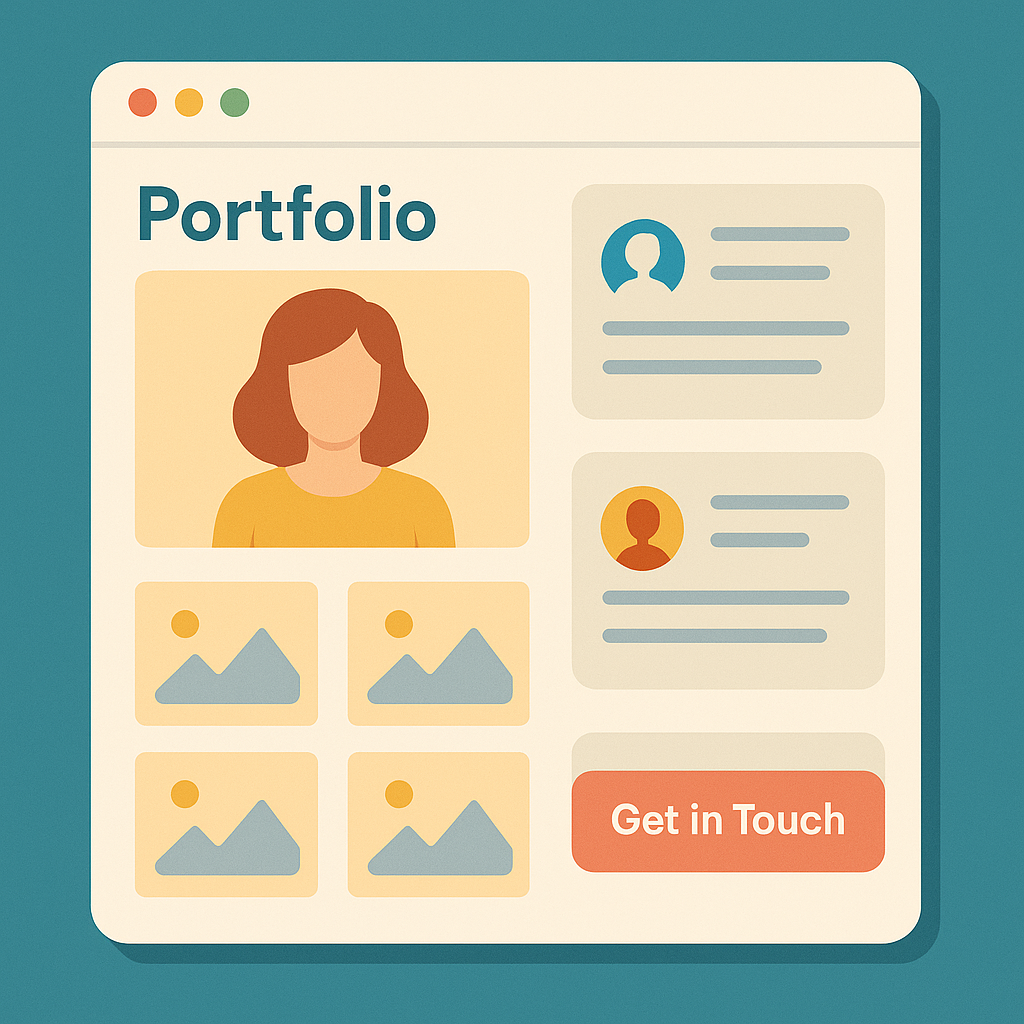
Table of Contents
Introduction
In today’s digital landscape, a WordPress portfolio website is more than just an online gallery—it’s your personal branding powerhouse. Whether you’re a designer, developer, freelancer, or creative professional, the right portfolio site can showcase your expertise, attract clients, and set you apart from the competition. This guide explores the latest trends, actionable strategies, and real-world examples to help you build a portfolio that ranks high and resonates with your audience.
Top Trends in WordPress Portfolio Design for 2025
- Interactive and Dynamic Designs: Modern portfolios use animations, hover effects, and microinteractions to engage visitors and keep them exploring your work.
- AI-Driven Personalization: Personalize content based on visitor behavior, showing the most relevant projects first to different audiences.
- SEO Optimization: Incorporate meta tags, responsive layouts, and schema markup to boost search engine visibility.
- Mobile Responsiveness & Accessibility: Ensure your site looks and works great on all devices and is accessible to everyone.
- Immersive Experiences: Features like immersive scrolling, bold typography, and even AR/VR elements are trending.
- Sustainable & Low-Carbon Design: Eco-friendly design and efficient code are increasingly important.
- Content Quality: Use storytelling, case studies, and developer notes to add depth and authenticity to your portfolio.
- CTAs and User-Friendly Navigation: Clear calls-to-action and easy navigation help convert visitors into clients.
SEO Optimization Strategies for Your WordPress Portfolio
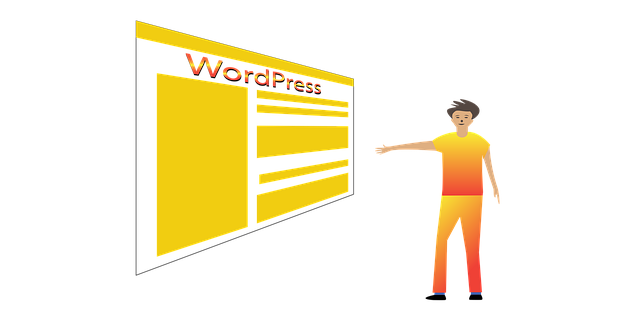
- Choose SEO-Friendly Themes and Plugins: Opt for lightweight, responsive themes like Astra, Divi, or GeneratePress, and plugins such as WP Portfolio or Portfolio Designer.
- Optimize Meta Tags and Descriptions: Use plugins like Yoast SEO or Rank Math to refine your titles, meta descriptions, and focus keywords.
- Implement Schema Markup: Add structured data to enhance your site’s appearance in search results.
- Improve Page Speed: Compress images, use caching, and minimize scripts to ensure fast load times—a crucial ranking factor.
- Keyword Integration: Target keywords such as WordPress portfolio design, personal branding portfolio, SEO-friendly portfolio WordPress, and interactive portfolio website naturally within your content.
Best Themes and Plugins to Build Your Portfolio
| Theme/Plugin | Key Features | Why Use It? |
|---|---|---|
| Divi | Drag-and-drop builder, portfolio modules, 2000+ layouts | Highly customizable, easy to use |
| Astra | Lightweight, SEO-optimized, integrates with portfolio plugins | Fast, flexible, beginner-friendly |
| GeneratePress | SEO-focused, responsive, minimalistic | Great for speed and SEO |
| WP Portfolio | Easy portfolio management, shortcode support, customizable layouts | User-friendly, quick setup |
| Portfolio Designer | Multiple layouts, 50+ effects, responsive, no coding required | Versatile and modern |
Real Examples and Case Studies
- MinLoveCat: A design agency portfolio that immediately communicates services, location, and showcases past work. Its user-friendly design ensures visitors find what they need at a glance, reducing bounce rates.
- Adam Greenough: Features a classic blog-style portfolio with a prominent CTA in the hero section, encouraging immediate contact. This structure helps convert visitors into leads.
- Cory Hughart: Includes developer notes for each project, sharing challenges and solutions. This transparency builds trust and demonstrates expertise.
Importance of a Professional Portfolio for Personal Branding
- First Impression: Your portfolio is often the initial interaction potential clients, employers, or collaborators have with you.
- Storytelling Tool: It goes beyond a simple list of skills, narrating your unique journey, showcasing your best work, and highlighting your expertise effectively.
- Credibility & Value: It’s a powerful personal branding instrument that builds credibility, demonstrates your inherent value, and helps you stand out.
- Trust Building: A well-designed portfolio fosters trust, encouraging visitors to connect with your brand and take desired actions, such as hiring you or making recommendations.
How WordPress Simplifies Creating an Impactful Portfolio
- Flexibility & User-Friendliness: WordPress is an ideal platform due to its adaptability, intuitive interface, and extensive array of themes and plugins.
- No Coding Required: It enables professionals and creatives to design visually stunning, SEO-optimized portfolios without needing coding knowledge.
- Responsive Design: WordPress ensures your site loads quickly and displays perfectly on any device.
- Customization: Offers customizable portfolio themes and drag-and-drop builders for showcasing projects with galleries, case studies, and interactive elements.
- SEO Capabilities: Its robust SEO features help your portfolio gain visibility in search results.
- Scalability: WordPress allows your site to grow and evolve as your career progresses.
Overview of Current Trends in 2025 for Portfolio Design
- Interactive & Dynamic Elements: Incorporates subtle animations, hover effects, and microinteractions to create lively and engaging portfolios.
- AI-Powered Personalization: Uses smart content delivery to adapt the portfolio experience based on visitor profiles, highlighting the most relevant projects.
- Mobile-First & Accessibility: Design prioritizes mobile responsiveness and accessibility for all users, including those with disabilities.
- Sustainability in Design: Emphasizes eco-friendly design practices and optimized code to reduce digital carbon footprint.
- Storytelling & Case Studies: Features detailed project narratives, including challenges, solutions, and outcomes, to build authenticity and trust.
- Bold Typography & Minimalism: Favors clean layouts with striking fonts for clarity and a professional aesthetic.
- Multimedia Integration: Utilizes video introductions, 3D models, and even AR/VR elements to offer immersive ways to display work.
Frequently Asked Questions (FAQs)
What is a WordPress portfolio site?
A WordPress portfolio site is a website built on WordPress to showcase your work, skills, and achievements, often used by creatives and professionals to attract clients or employers.
How do I create a personal branding portfolio on WordPress?
Choose an SEO-friendly theme, use a portfolio plugin, add your best work, optimize for search engines, and personalize the experience for your target audience.
Which WordPress themes are best for portfolio sites?
Top themes include Divi, Astra, and GeneratePress for their customization, speed, and SEO features.
How can I optimize my portfolio for SEO?
Use relevant keywords, optimize meta tags, ensure mobile responsiveness, implement schema markup, and maintain fast load times.
What are the latest trends in WordPress portfolio design?
Trends include interactive elements, AI personalization, immersive layouts, sustainability, and accessibility.
How do I make my portfolio site interactive?
Incorporate animations, hover effects, and microinteractions using modern plugins and themes.
Can I personalize my portfolio site for different visitors?
Yes, use AI-driven tools or dynamic content plugins to tailor the user experience based on visitor behavior.
What plugins are recommended for WordPress portfolios?
WP Portfolio, Portfolio Designer, and Visual Portfolio are popular choices for easy management and customization.
How important is mobile responsiveness for portfolio sites?
It’s essential—most users browse on mobile devices, and Google prioritizes mobile-friendly sites in search rankings.
How do I add case studies to my portfolio?
Create dedicated portfolio items or blog posts detailing your project process, challenges, and results. Use storytelling and visuals to make them engaging.
Conclusion
A WordPress portfolio website is your digital stage. By embracing the latest design trends, optimizing for SEO, and showcasing your unique story, you can elevate your personal brand and attract the opportunities you deserve. Focus on interactivity, personalization, and content quality to build a site that not only ranks high but also leaves a lasting impression.
Ready to elevate your brand? Start building your standout WordPress portfolio today!
